Znax
Znax is a cross platform puzzle / arcade game using SDL2 libraries
Project maintained by joyrider3774 Hosted on GitHub Pages — Theme by mattgraham
Znax



Znax is a cross platform puzzle / arcade game using SDL2 libraries. It has skin support and can be played using a keyboard, mouse or touchscreen

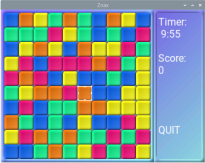



Buy me a “koffie” if you feel like supporting
I do everything in my spare time for free, if you feel something aided you and you want to support me, you can always buy me a “koffie” as we say in dutch, no obligations whatsoever…
What is Znax
Znax is a remake of a game by Nick Kouvaris. It is a sort of puzzle / arcade game where you as the player need to select 4 blocks of the same color and form rectangles as big as you can. By doing this you will erase all blocks in this rectangle and they will be replaced by new blocks. You keep on doing this till the time runs out, and try to gain your highest score possible. There are two game modes, Relative timer and fixed Timer, in the first mode you’ll also gain extra time for deleting blocks so you can play longer if you are fast enough. With the second mode you don’t get extra time for deleting blocks but just points added to your score so here you try to get the highest amount of points in the given time period.
How To Play
The game is fully playable using the mouse, keyboard and touchscreen (if you don’t resize the window):
General
arrow keys: Move in menu’s, Move the cursor around while playing.
enter / mouse button / finger touch: Select a menu option, Select one block.
Key L: Load the following skin.
Key F: Switch between fullscreen and windowed mode
Escape: Quit to menu, Quit game
Key pageup: Decrease Volume
Key pagedown: Increase Volume
Entering a highscore name
can only be done using keyboard
arrow up & down: Cycle through the letters.
arrow Right: Move to the following letter.
arrow left: Move to the previous lettter.
To erase a letter you have to choose the whitespace.
Skins
Znax supports skins, they are replacement graphics. At any point in the game (except intro scenes) you can press L on the keyboard to switch skins. Last skin used will be remembererd and used upon next play. If you want to create your own skins simply copy the files from the graphics directory to a new directory under the skins directory. You don’t need to change all skin graphics, if some files are not provided your skin directory, the game will simply load the default graphcis.
Building
Znax can be build on linux, i tried on raspberry pi and linux for windows subsystem using a debian distro. It can also be build from mingw32, a specific makefile for this is included.
Dependencies
Znax uses SDL2 libaries, it needs libsdl2-dev libsdl2-image-dev libsdl2-mixer-dev libsdl2-ttf-dev libsdl2-gfx-dev and your system would need to be setup to compile programs.
you would generally get these by doing the following on a linux system
sudo apt-get update
sudo apt-get install build-essential libsdl2-dev libsdl2-image-dev libsdl2-mixer-dev libsdl2-ttf-dev libsdl2-gfx-dev libx11-dev
on a windows system you would need to have mingw32 installed along with msys and download the developper versions of the libaries yourselve and place them in the correct directories of mingw32 / msys. (links for the libs are in the credits below)
Making the binary
once you have the source of the game and you have installed the required dependencies you start to build the program. a makefile is included.
you would execute the following command in the main source directory
make
on windows you would need to specify the extra makefile included to build on (old) msys / mingw32
make -f Makefile.win32mingw
or if you use recent msys2 - mingw32 development environment (it works for both i686 / x86_64 setups)
make
Installing
once the binary has been build you can install the game. I have provided a desktop shortcut and the game will install it. I have only tried this part on raspbian buster, but by default the game would install all files to /usr/games/znax.
to install you would execute the following command after the binary has been build
sudo make install
if all went well, a new desktop shortcut in the games menu for znax should be visible at least on the raspberry pi, i have no idea about other systems. if no desktop icon is visible you can still run the game by starting a terminal window and executing the following command after the install has finished correctly
/usr/games/znax/znax
if you don’t want to install the game but still play it you can just launch the game from build directory after building it
./znax
or on windows
znax.exe
Uninstall
To uninstall the game once it has been installed (on linux) simply type the following below. It will remove the game directory and desktop shortcut
sudo make uninstall
(Mac Os) Homebrew install file
I don’t know how to provide mac binaries but i did create a HomeBrew formula file which you can use to install znax on a mac (or linux)
if you have not installed Homebrew yet first install it using this command
/bin/bash -c "$(curl -fsSL https://raw.githubusercontent.com/Homebrew/install/HEAD/install.sh)"
then download the znax.rb formula file and run the following in a console in the directory where znax.rb is located
brew install --formula --build-from-source ./znax.rb
this should build and install znax ready to be used. To run it just type znax from anywhere you like
znax
to uninstall the brew package run
brew uninstall znax
Command line options
Usage: Znax [Options]
Possible options are:
- -?: show this help message
- -l: enable linear filtering (only works when hardware renderer is used)
- -s: Use Software Renderer
- -f: Show FPS
- -d: Disable VSync (use this in combination with software rendering if it fails without it)
- -r: Run fullscreen at startup (by default starts up as a sizeable window)
Official Raspberry pi touchscreen
When using the official raspberry pi touch screen, you’ll notice if the game runs in windowed mode not everything is visible. You have to either press the F key to goto fullscreen mode or you must start up the game running full screen using the -r commandline parameter.
Older Raspberry pi’s (PI2 for example)
The game seems to start with hardware rendering by default, but on my rapsberry pi 2 this was very sluggish and slow. This can be fixed by running the game in software mode using -s command line parameter. If the game fails to start using that parameter also provide the -d to disable vsync. I noticed SDL had problems creating the renderer sometimes on these machines in software mode when vsync was enabled
Credits
Original (flash) Game Created by Nick Kouvaris http://lightforce.freestuff.gr
Original Gp2x Game and SDL2 version Created by Willems Davy Willems Soft 2020 https//www.willemssoft.be
Music is made by Donskeeto! Thanks man
Game graphics created in paint shop pro 7
Game audio are some parts recorded by myselve and modified with goldwave studio, some parts are made using SFXR
Game uses
- SDL2: https://www.libsdl.org
- SDL2_image: https://www.libsdl.org/projects/SDL_image
- SDL2_mixer: https://www.libsdl.org/projects/SDL_mixer
- SDL2_ttf: https://www.libsdl.org/projects/SDL_ttf
- SDL2_gfx: https://sourceforge.net/projects/sdl2gfx
- Roboto font family by google: https://fonts.google.com
